Pls Note:
a) Import duties, taxes and charges are not included in the item price or shipping charges. These charges are the buyer’s responsibility.
b) Please check with your country’s customs office to determine what these additional costs will be prior to bidding/buying.
Vgate iCar Pro 2S OBD2 Scanner Bluetooth Iphone & Android Scan Car Code Reader Vgate iCar Pro 2S is a Bluetooth product , Transform your iPhone, Android device, or Windows PC into a professional-grade diagnostic scan tool. The iCar Pro 2S Bluetooth OBD-II adapter can access all legal OBD-II protocols. Connect to the vehicle diagnostic seat through a plug, install client software and diagnostic software to diagnose car faults. For example, reading non-specific and manufacturer-specific fault codes, reading real-time ECU sensor data (engine speed, fuel system status, fuel pressure, oxygen sensor voltage and many other readable parameters on the vehicle) and more! FEATURES: • Over-voltage, over-temperature, over-current protection. • Fast Bluetooth OBD-II adapter (baudrate: 3Mbps). • Free firmware updates. • BatterySaver technology - low power mode. • Automatic sleep & Wake up wirelessly. • Up To 208 groups pass, block, and flow control filters. • Superior compatibility - works with more 3rd party apps & software than any other adapter. Automatic wake-up function: ✔ The iCar Pro 2S has added the automatic wake-up function of electric vehicles to the iCar Pro, providing customers with more choices! ✔ Fully compatible with all OBD2 protocols and commands, with unique auto sleep/wake function. It operates at 34 mA and automatically sleeps in idle state at as low as 3 mA, protecting the life of the car's battery. ✔ The ‘Auto Wake-Up Function’ can also support vehicle type: Hybrid / Pure Electric Vehicle. Vgate iCar Pro 2S connection steps (Taking Car Scanner APP as an example) Android system: After opening the Bluetooth, search the product Bluetooth device name ‘Android-Vlink’, enter the pairing code ‘1234’ to pair successfully, then you can enter the app to set up the connection. iOS system: After opening the Bluetooth, there is no need to pair the product Bluetooth device name, then you can open the app to set up the connection. Windows system:(Note: the Bluetooth device name is the same as the device name shown in Android system) After opening Bluetooth, search for the product Bluetooth device name ‘Android-Vlink’ in the Bluetooth settings, enter the pairing code ‘1234’ to pair successfully, and then enter the app settings to connect. It can be paired successfully, then enter the app settings to connect. Sinple to use and easy to carry: This pocket-sized adapter won't obstruct the driver's legroom and features unrivalled performance, smart sleep modes, and excellent third-party app support. Vehicle Compatibility: ✔ Works with all OBD2/EOBD compliant vehicles. Compatible with all OBD2 communication protocols. ✔ EOBD vehicles (Petrol from 2001 and diesel from 2003/2004 in Europe) and OBD2 vehicles (1996 onwards in USA, 1998 in Canada) ✔ Our products are applicable to 12V petrol vehicles compatible with standard OBD2 protocols, 12V small diesel vehicles with a load of 6.5T or less supporting the OBD2 protocols. HOW TO UPGRADE THE FIRMWARE - Vgate iCar Pro 2S Bluetooth5.2 OBD2 ADAPTER





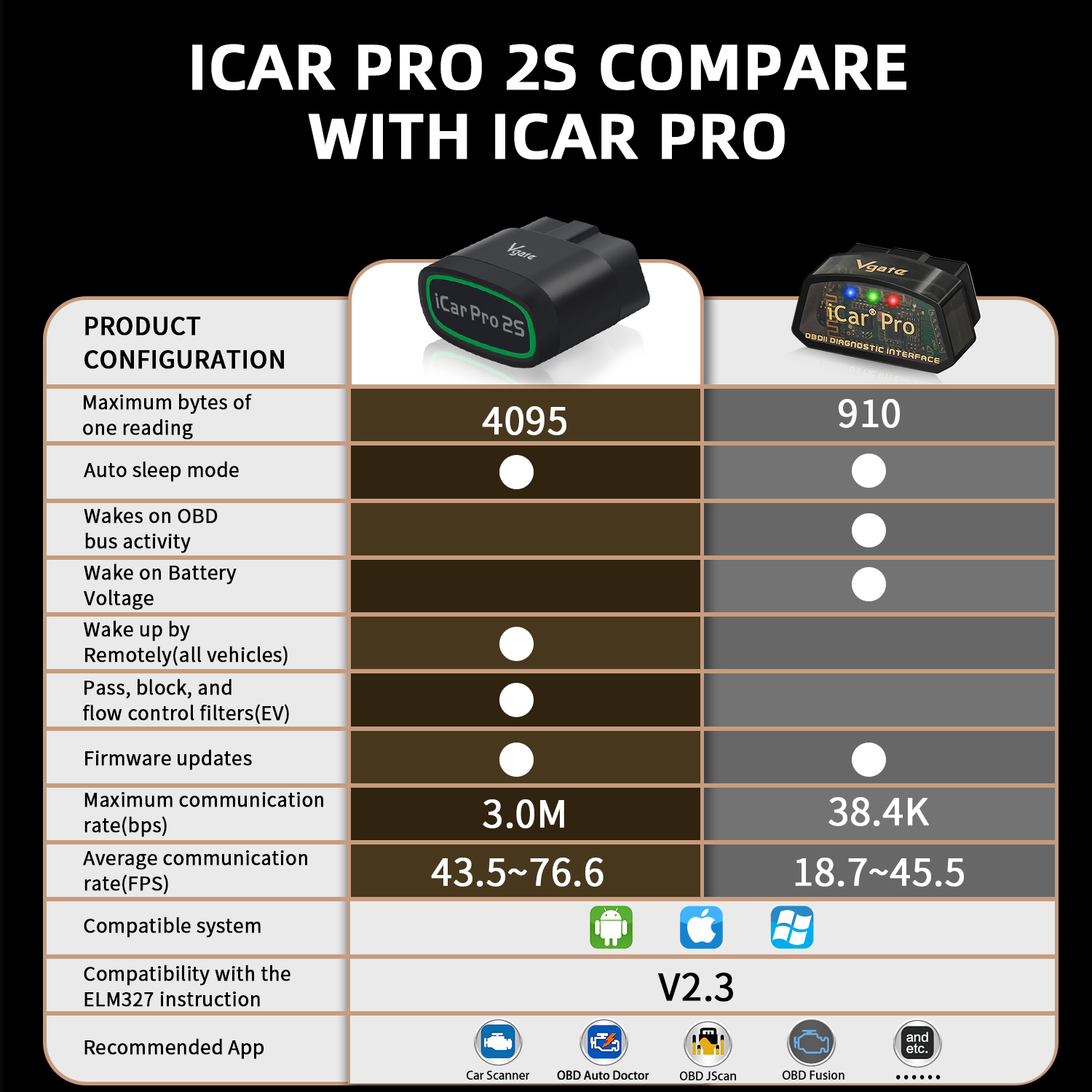
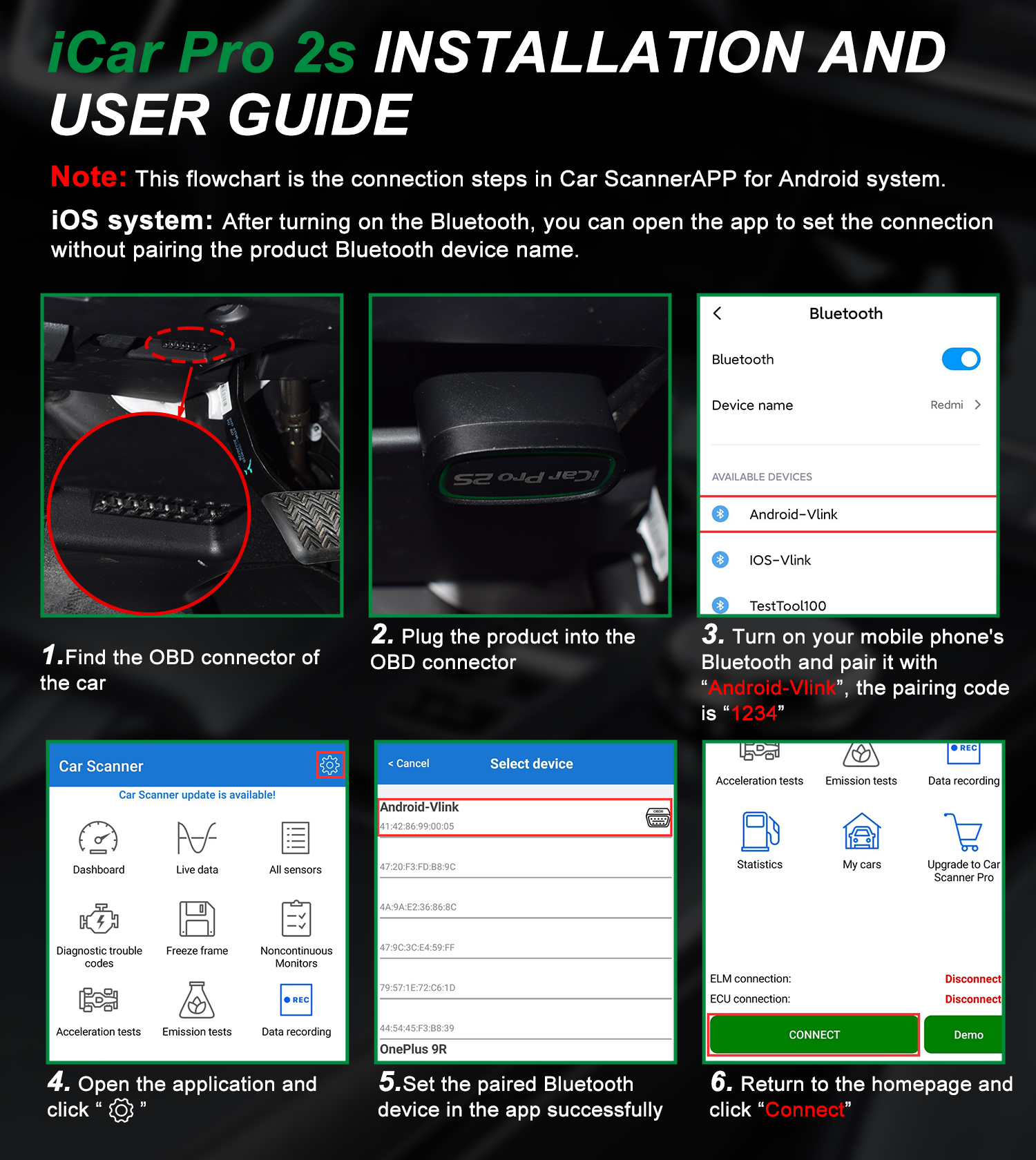


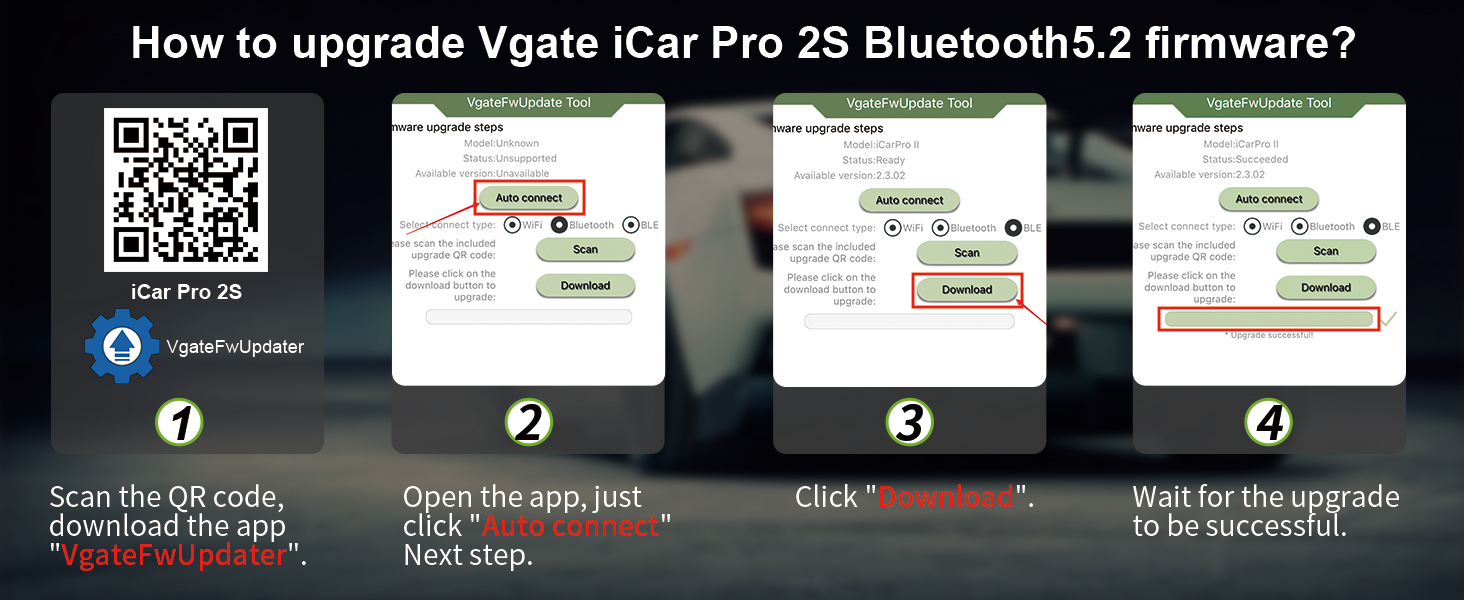




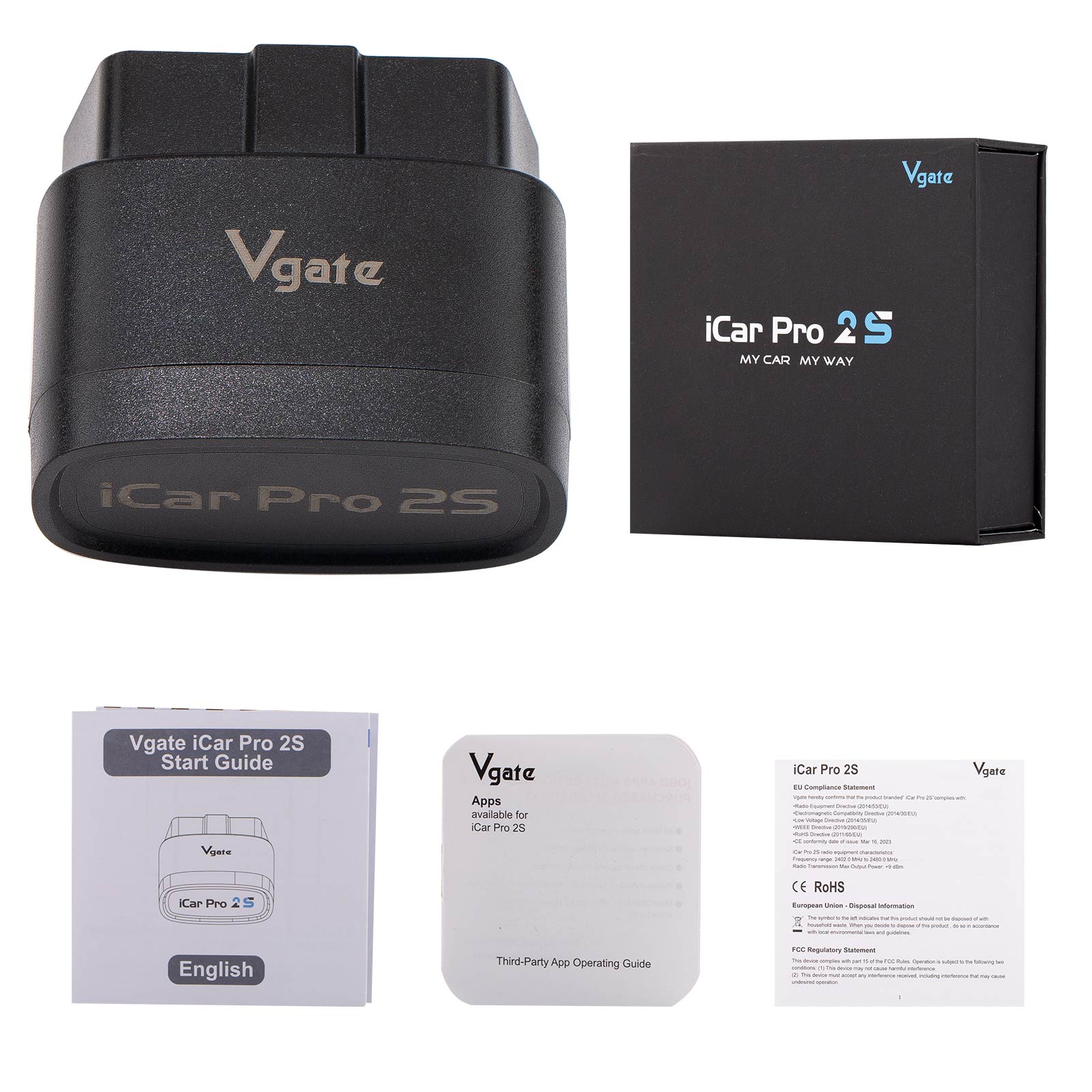









 100% Genuine
100% Genuine High Quality
High Quality Fast Shipping
Fast Shipping